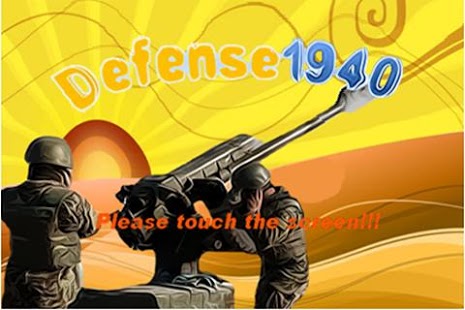Defense 1940 2.0
Free Version
Publisher Description
Intercalation year on Monday with the universe
took place in 1940.
At other times of the universe,
black holes have been invaded
by monsters of the universe.
The main stronghold of the castle
around the world must be defend.
Save the Green Planet! Guard District.
Stage Mode
The number of bullets
at each stage is limited.
Every time you clear each level,
there will be more difficult problem.
Challenge Mode
Infinity Challenge with a given stage
must be cleared. Not determined whether to keep,
which won the castle.
Menu Button
The game can be pause using the pause/play Button.
Using Speed button can increase the speed of the game.
Shoot mode button can be adjusted using the method for shooting a bullet.
You can change the kind of cannon using item
Button. This button is activated spend gold earned.
To pressing air-attack button can be supported
by air-attack.
How to play Defense1940
If you touched the touch screen in the direction of the shot is fired. Bonus comes in the middle of the game. Vibration and sound on / off by pressing the option button can be selected.
Score for Stage & Challenge
Total score are summed by using level, score and bonus.
A victory in stage mode if you proceed to the next stage.
In stage mode, the game will fail, but you can again.
But in challenge mode, should finish the mode if it fails.
About Defense 1940
Defense 1940 is a free app for Android published in the Arcade list of apps, part of Games & Entertainment.
The company that develops Defense 1940 is KOUNOSOFT. The latest version released by its developer is 2.0. This app was rated by 1 users of our site and has an average rating of 4.0.
To install Defense 1940 on your Android device, just click the green Continue To App button above to start the installation process. The app is listed on our website since 2013-11-03 and was downloaded 5 times. We have already checked if the download link is safe, however for your own protection we recommend that you scan the downloaded app with your antivirus. Your antivirus may detect the Defense 1940 as malware as malware if the download link to com.kounosoft.defense1940 is broken.
How to install Defense 1940 on your Android device:
- Click on the Continue To App button on our website. This will redirect you to Google Play.
- Once the Defense 1940 is shown in the Google Play listing of your Android device, you can start its download and installation. Tap on the Install button located below the search bar and to the right of the app icon.
- A pop-up window with the permissions required by Defense 1940 will be shown. Click on Accept to continue the process.
- Defense 1940 will be downloaded onto your device, displaying a progress. Once the download completes, the installation will start and you'll get a notification after the installation is finished.